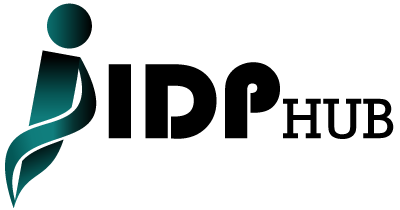Fortnite, developed by Epic Games, has become one of the most popular online multiplayer games in the world. With its vibrant graphics, engaging gameplay, and a vast array of cosmetic items like skins, Fortnite has created a unique gaming culture. Skins not only allow players to customize their characters but also give them a sense of individuality and style. If you’re looking to share the joy with friends or family, gifting skins in Fortnite is a great option. This guide will walk you through everything you need to know about gifting skins in Fortnite, step by step.
Why Gifting Skins Is Popular in Fortnite
Gifting skins in Fortnite is a thoughtful way to surprise a friend or celebrate a special occasion. Whether it’s a birthday, holiday, or just a random act of kindness, sending a skin can make someone’s gaming experience even more exciting. Skins vary in rarity and design, ranging from simple outfits to elaborate costumes inspired by pop culture, which makes them highly desirable. However, gifting isn’t as straightforward as it might sound, so understanding the process is crucial.
Requirements for Gifting Skins in Fortnite
Before you start gifting, there are some requirements you need to meet:
- Epic Games Account: You must have an Epic Games account to access Fortnite and use the gifting feature.
- Two-Factor Authentication (2FA): Enabling 2FA on your Epic Games account is mandatory for gifting. This adds an extra layer of security and prevents unauthorized transactions.
- Friends on Your List: The person you’re gifting must be on your Fortnite friends list for at least 48 hours before you can send them a gift.
- V-Bucks: Gifting skins requires V-Bucks, Fortnite’s in-game currency. Ensure you have enough V-Bucks to cover the cost of the skin.
- Gifting Limit: You can send a maximum of 5 gifts in a 24-hour period.
Read More Also: How to Reset Water Filter on Samsung Fridge
Step-by-Step Guide to Gifting Skins in Fortnite
1. Enable Two-Factor Authentication (2FA)
- Log in to your Epic Games account on the official website.
- Navigate to the “Account Settings” section.
- Select “Password & Security” and enable Two-Factor Authentication.
- You can choose between an authenticator app, email, or SMS for the verification process.
2. Add the Recipient to Your Friends List
- Open Fortnite and go to the main menu.
- Click on the “Friends” tab and search for your friend’s Epic Games username.
- Send them a friend request. Once they accept, wait for 48 hours before you can send a gift.
3. Purchase V-Bucks
- Go to the in-game store and buy the required amount of V-Bucks using your preferred payment method.
- V-Bucks come in various bundles, so choose the one that fits your gifting needs.
4. Browse the Item Shop
- Open Fortnite and go to the Item Shop.
- Browse through the available skins and select the one you want to gift.
5. Select the Gifting Option
- Once you’ve chosen a skin, click on it, and select the “Buy as a Gift” option.
- A new window will appear, allowing you to choose the recipient from your friends list.
6. Personalize Your Gift
- Fortnite allows you to include a personalized message with your gift. This is a great way to add a special touch to your gesture.
7. Send the Gift
- Confirm your selection and complete the transaction.
- Your friend will receive the skin immediately or the next time they log in.
Common Challenges and How to Overcome Them
1. Insufficient V-Bucks
If you don’t have enough V-Bucks, you won’t be able to complete the transaction. Always check the price of the skin and your V-Bucks balance before proceeding.
2. Gifting Restrictions
- Make sure the recipient has been on your friends list for at least 48 hours.
- Some items may not be eligible for gifting, so double-check the Item Shop’s gifting policy.
3. 2FA Not Enabled
If 2FA is not enabled on your account, you won’t be able to use the gifting feature. Follow the steps mentioned earlier to set it up.
4. Regional Differences
Sometimes, certain skins might not be available in your region. Keep this in mind when browsing the Item Shop.
Tips for Successful Skin Gifting
- Timing Matters: Gifting during special events like holidays or Fortnite-themed celebrations can make your gift even more meaningful.
- Know Their Preferences: Take note of the recipient’s favorite characters or themes in Fortnite to ensure they’ll love the skin.
- Keep an Eye on Sales: Epic Games frequently offers discounts and bundles, allowing you to gift premium skins at a lower cost.
FAQs About Gifting Skins in Fortnite
1. Can I gift skins I already own?
No, Fortnite does not allow players to gift items from their personal inventory. You can only gift items directly from the Item Shop.
2. Can I gift skins to players on other platforms?
Yes, Fortnite supports cross-platform play and gifting. However, both you and the recipient must have Epic Games accounts linked to your respective platforms.
3. What happens if the recipient doesn’t like the gift?
Once a gift is sent, it cannot be refunded or exchanged. Be sure to choose wisely!
4. Is there an age restriction for gifting?
Gifting is available to all Fortnite players, but purchases require parental consent for younger players as per Epic Games’ policies.
5. Can I schedule a gift for a later date?
Currently, Fortnite does not offer a scheduling feature for gifts. You’ll need to send the gift manually on the desired day.
Conclusion
Gifting skins in Fortnite is a fun and thoughtful way to share your love for the game with friends and family. By following the steps outlined in this guide, you can make the gifting process smooth and hassle-free. Remember to meet all the requirements, personalize your gift, and choose a skin that matches the recipient’s style. Whether it’s a legendary outfit or a quirky costume, your gift is sure to bring joy to their Fortnite experience.
So, get started today and spread the Fortnite spirit with a gift that will be remembered every time your friend jumps into the Battle Bus!