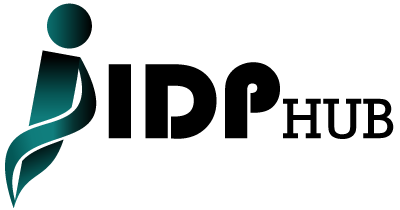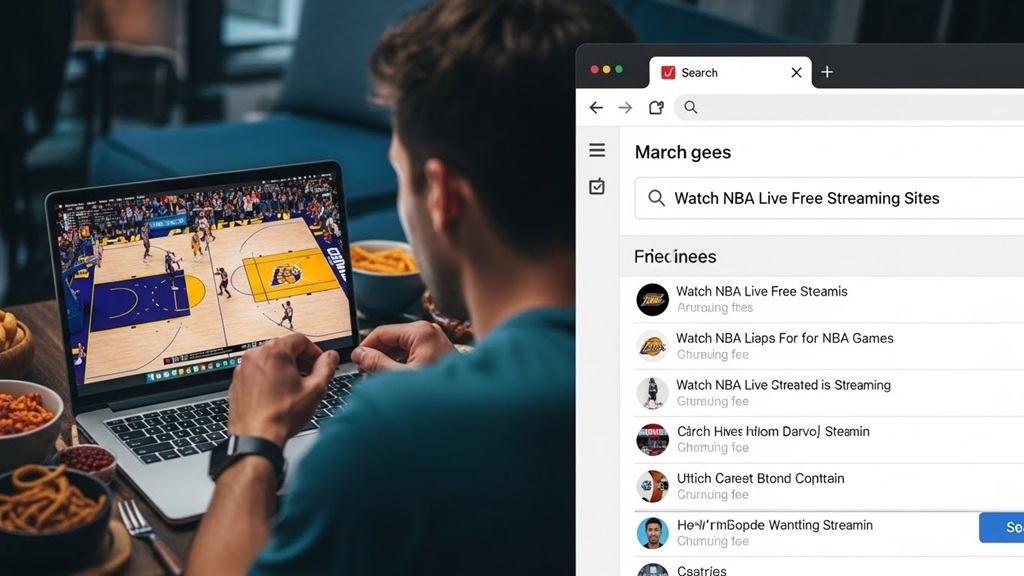Do you want to create visually-appealing video content for your social media channels and get more followers and likes? Are you looking for innovative ideas for marketing and branding?
The simple answer to all these questions is – a video collage!
Today, almost 85% of businesses leverage the power of video content as their marketing tool. On the other hand, 92% of marketers confirm that video content is crucial for their marketing strategy. It’s quite evident how video content and social media are entangled. They have become an excellent way of connecting with the audience. The collocation of images, videos, and other aspects contributes to unique viral content.
Moreover, social media platforms like Facebook, Snapchat, and Instagram have further publicized and hyped video content. Creating videos has become an integral part of a brand’s strategy, and that’s where properly collaged and edited videos prove to be necessary. If you are also looking forward to creating a video collage, here are a few things that you would love to know.
The Emergence of Video Collage Maker Platforms in 2022
If an image can express thousands of words and emotions, a group of photos with additional improvements will ensure a remarkable effect. Collages are simply a collection of creatively-added pictures and videos with added effects on the background like sound, audio, music, filter, etc.
With the best video collage maker, you can ensure some added elegance to your photos to make them more visually appealing, shareworthy, and engaging.
You can convert regular images and videos into spectacular digital content using video collage maker tool. It will help you impress the target audience conveniently and allow you to share as much information as possible on a single frame. The video collage will help you display video and image content simultaneously.
Moreover, the best video collage platforms alleviate the hassle of creating these collages. You need to sign up on the platform, pick your favorite template, customize your own unique one, and upload all your videos and photos.
With endless transitions, animations, and effects to pick from, your creativity will never stay confined. There are plenty of options for video collage software online to assist you in creating the most engaging content without wasting your money, efforts, and time.
Thanks to the availability of multiple platforms for making a video collage online, things were never this easy. These platforms provide the freedom you need for exhibiting your creativity by giving access to tools that can merge images and videos for creating spectacular collages. It motivates and strengthens the skills of creators like you to bring their innovation and creativity to the table.
Things to Keep in Mind Before Making a Video Collage
Preparation is essential for every project
For a video collage, your prep work will involve working on the shortlisted images, the background music, and the theme of your collage. It’s also helpful to adjust the saturation, brightness, and contrast for editing the shortlisted images.
It also helps to collect your motivational sources and let the creativity flow. Before working on it, you must finalize the video collage’s overall look, feel, mood, and aesthetics. Although designing is a dynamic process, it helps creators have a general theme and idea before starting the project.
Pick the right video collage maker
Nowadays, you can use smartphones or tablets to create video collages. However, if you want to create a premium-quality, well-edited collage, you must pick one of the best online software solutions. These video collage platforms often come with free as well as paid options.
Give importance to video quality and length
Several online sites have put a limit on the length of videos. For instance, you cannot post a video collage on Instagram Reels more than 15 seconds in length.
To make the content compelling and enticing without compromising on the message, you have to determine the video length requirement of the platform beforehand and make edits accordingly.
With all these tips, you’re ready to dive into the steps for making an amazing video collage in minutes.
4 Steps to Make a Video Collage in Minutes
Below are the four easy steps to help you create a video collage in minutes. Get ready with the right tool, and start following these steps:
1. Choose the size and layout for the video collage
If you have signed up on the video collage maker portal, move on to select the size and layout of the collage. After all, it’s the foundation of the project.
Stylish and eye-striking layouts attract viewers and grasp their attention. You can work with the existing widescreen resolution, the square, or the blank canvases. However, you can also create your own dimensions with the help of some top-rated software.
If you want to create content for sharing it on Snapchat, Instagram, or some other social media, you may have to fulfill the size requirements required on these platforms. The size requirement could vary between 9:16, 5:4, and so on.
The collage layout is nothing but the composition pattern or the basic design for the video collage. It allows you to arrange the videos or images around a central image, overlapping one another or side by side. The options are endless.
You can also customize and personalize pre-existing layouts by adjusting the background textures, images, or colors.
2. Work with shortlisted images
It’s imperative to know that a group of images organized with animations and music effects can ensure significant visual impact if done correctly. The secret is to organize and arrange the pictures by avoiding overcrowding.
For this, upload your shortlisted images to the video collage maker platform. Next, use consistent tones and colors to creatively and innovatively arrange the set of images. You can resize the space between those images to have the most appealing visual effect in this step.
3. Work with enhancements
In this step, you’ll have to work with enhancements. This step requires the most out of your creativity – you’ll need your imagination to add texts, animations, graphics, fonts, and other features to enrich the overall aesthetic value of the video collage.
However, don’t overdo the embellishments, and they should not compromise the intent of the images. Although music adds immense value to your video collage, it’s crucial to pick license-free music.
4. Preview the video collage
Now, preview the video collage to ensure you’ve added everything you wanted. You always have the option to go back and edit or make any changes if you’re not completely satisfied with the final preview.
Your video collage will be ready to get processed once you pick the output quality and format. Finally, download the video collage and upload it on your social media channels or share it with friends and family across other channels.
The overall process to create a video collage is as simple as that! With the best video collage platform, helpful tips, and these easy-to-follow steps, you are now ready to create the most spectacular video collages for your audience.