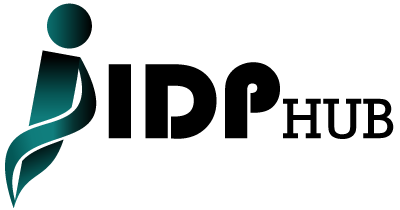As an avid Diablo fan anticipating the upcoming release of Diablo 4, I’ve been closely following news and discussions around the closed beta. And one topic catching my attention is chatter about memory leaks causing performance issues. As someone hoping to fully immerse myself in the dark gothic world of Sanctuary, I’m keen to understand if these reports suggest potential problems down the road. So I decided to dig into the question – does Diablo 4 high memory usage indicate a leak?
Understanding Diablo 4 High Memory Usage Leaks
First, what exactly is a memory leak? In simple terms, it’s when a program fails to properly release computer memory after it finishes using it. The unused memory just piles up over time. And the more that piles up, the less memory is available for the program to function properly.
You can imagine it like having a messy kitchen with dirty dishes stacked everywhere. As more and more stack up because you failed to wash them (release the memory), you eventually run out of counter space to prepare food (run the program).
The result? The computer slows down over time and performance suffers. For a sprawling open-world game like Diablo 4 promising epic long play sessions, a memory leak could seriously dampen the experience.
So if there are signs of unchecked memory usage, it could foreshadow problems. Now let’s look at what beta testers are reporting.
Early Leak Concerns Emerge From Closed Beta
Recently, some beta participants have taken to forums like Reddit to share usage statistics showing Diablo 4’s memory footprint ballooning over just an hour or two of play.
In one post, a graph depicts RAM usage climbing steadily from 3GB up to 9GB in about 100 minutes. Another showed their 16GB of memory was almost completely consumed after similar play sessions.
For players anticipating multi-hour dungeon crawls or leafing through pages of decked-out gear, that kind of unchecked memory inflation certainly raises red flags.
However, this beta is understandably unoptimized at this stage. So other testers urged collecting more data before drawing conclusions. Even so, Blizzard did acknowledge investigating a memory leak occurring in longer sessions.
So is this a bonafide leak already rearing its ugly head? Or expected short-term usage spikes from an unpolished build? Let’s dig into some likely scenarios.
Potential Explanations Behind Early Memory Concerns
While sustained memory climb could stem from a genuine leak, there are also plausible alternatives this early in development. As an avid gamer, I can imagine a few possible factors at play driving higher usage.
For one, this beta includes just a small portion of the full game world. Yet even this vertical slice likely loads tons of textures, creature animations, sound files, and other assets into memory as testers scour every nook and corner.
So while the final world will be far larger, certain data may disproportionately load into RAM with limited beta areas. Adding more environments could balance this out rather than continually stacking similar assets.
Plus, the beta client itself probably isn’t yet optimized to efficiently dispose of temporary files over longer sessions. Tweaking the memory management could help smooth out spikes as testers play through repetitive content loops.
And since Blizzard mentioned investigating a leak, engine revisions could squash bugs arbitrarily gobbling up RAM through the development process before launch.
But while these factors may contribute to inflated memory statistics right now, they don’t necessarily confirm an ongoing resource issue once the game goes live at full scale. So let’s dig into that question next.
Evaluating Ongoing Risk of Memory Leak in Full Release
Considering alternative explanations for beta behavior, should we still worry about Diablo 4 launching with a major memory leak that cripples long-term performance?
Looking holistically: probably not to a debilitating degree. That’s because both Blizzard’s developers and PC hardware have countermeasures that should minimize impact if any leaks remain.
On the software side, programmers are undoubtedly monitoring memory usage closely rather than ignoring it. If any glaring leaks remain near launch, applying standard debugging tools should uncover and seal them.
And for any minor drips that slip through, PCs now include their own fail safe in virtual memory. This carves out spare hard drive space to handle overflow when RAM fills up. So while humidity seeping into a house can create mold over time, virtual memory acts like a bucket left under the leak to limit damage.
Between these safeguards, uncontrolled memory climbs, either stemming from an actual leak or other factors, should pose minimal risk of ruining the experience for Diablo veterans planning marathon escapes into the sprawling world of Sanctuary when the game goes live.
Takeaway Conclusions
To wrap things up, here are my key conclusions evaluating Diablo 4 high memory usage fears:
- Early beta usage spikes likely stem from limited world areas and unoptimized memory routines rather than guarantees of a major leak.
- Blizzard is already investigating leaks, making it improbable any huge leaks survive to launch unaddressed.
- Backup fails safes via virtual memory should minimize any minor leakage impacting sessions.
So while chatter around climbing memory statistics bears monitoring as a precaution, this doesn’t appear to foreshadow a grievous flaw certain to cripple enjoyment for Demon Slayers itching to lose countless hours exploring the darkness. Any trickling leaks seeming probable post-launch should pose more nuisance dripping than catastrophic flooding once corrected for available RAM.
With that said, only the launch version itself will truly tell if any lingering drips remain present. Much like crafting concrete in Minecraft, where precision is key, Diablo fans need not fret a memory leak raining on their upcoming adventures in the game. The gameplay itself still looks primed to slay based on early impressions!
Frequently Asked Questions
Q: How can I check if Diablo 4 has a memory leak once it releases?
A: Monitor your memory usage over long play sessions using the task manager. If usage climbs continuously without leveling off, it may indicate a leak.
Q: What are some symptoms of memory leaks in games?
A: Increased slowdown, freezing, crashing, failure to load save games, textures failing to load, and low frame rates can occur if a game leaks memory over long sessions.
Q: Can minor memory leaks be patched after a game’s release?
A: Yes, developers routinely release patches to address bugs like minor leaks that aren’t caught during initial QA testing after launch.
Q: Could graphics settings adjustments help if Diablo 4 has memory leak issues?
A: Yes, lowering settings reduces required assets in memory, so turning down things like textures could help alleviate symptoms of leaks.
Q: If closing & restarting Diablo 4 temporarily fixes slowdowns, could that indicate a memory leak?
A: Yes, if performance improves after a restart, it may point to accumulated memory causing temporary slowdowns until flushed by rebooting the game.