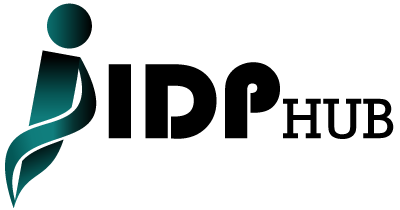Samsung refrigerators are designed with convenience and innovation at their core, offering advanced features to simplify your life. Among these is the water filter system, which ensures clean and refreshing water every time. However, even the best appliances require maintenance, including knowing how to reset water filter on Samsung fridge. In this guide, we’ll break down the process, provide troubleshooting tips, and discuss best practices to keep your fridge performing at its peak.
Water filters in refrigerators play a vital role, but many users often overlook their maintenance. Samsung fridges include a built-in notification system for filter changes, and resetting the filter indicator after replacement is key to ensuring accurate tracking. If you’re looking for top-notch tips for maintaining a kitchen, consider checking out Idealhomesmiami for a wealth of resources on keeping your home organized and efficient.
Why Resetting the Water Filter Indicator Is Important
When you replace your Samsung fridge’s water filter, failing to reset the filter indicator can result in inaccurate notifications. Over time, this may lead to using an expired filter, impacting water quality and possibly harming the appliance. Resetting ensures the system accurately tracks the lifespan of the new filter.
Health and Safety
A neglected water filter can accumulate harmful contaminants, posing health risks. Resetting ensures timely replacements and consistently clean water.
Appliance Longevity
Proper maintenance, including resetting the filter indicator, reduces strain on the filtration system and extends your fridge’s lifespan.
Efficiency in Water Filtration
Resetting the indicator guarantees the filter’s full potential, preventing clogs and ensuring optimal performance.
How to Reset Water Filter on Samsung Fridge
Resetting the water filter indicator varies depending on your fridge model. However, the process is straightforward across most Samsung refrigerators.
General Steps to Reset the Water Filter
- Locate the Filter Reset Button:
- On most Samsung models, the reset button is found on the control panel or display.
- Press and Hold:
- Press the button labeled “Reset” or “Filter Reset” for 3–5 seconds.
- Wait for Confirmation:
- The indicator light should turn off or change color, signaling a successful reset.
Model-Specific Instructions
- French Door Models: Look for the button near the water dispenser.
- Side-by-Side Models: The reset button may be inside the fridge compartment.
- Touchscreen Models: Navigate to the settings menu to access the filter reset option.
Common Issues and Troubleshooting
While resetting your Samsung fridge’s water filter is usually seamless, users may occasionally encounter problems.
The Filter Reset Button Isn’t Responding
- Solution: Ensure the fridge isn’t in a “Lock” mode. Disable the lock feature to enable button functionality.
Indicator Light Stays On After Reset
- Solution: Check if the new filter is installed correctly. A loose or improperly seated filter can prevent the system from recognizing it.
Error Messages Persist
- Solution: Turn off the fridge for a few minutes and restart it. This “soft reset” can clear minor glitches.
When and How Often to Replace the Water Filter
Samsung recommends replacing the water filter every six months. However, the frequency can vary based on usage and water quality.
Signs It’s Time to Replace Your Filter
- Reduced Water Flow: Indicates clogging.
- Strange Taste or Odor: Suggests the filter is no longer effective.
- Cloudy Water: A visual sign of contaminants.
Choosing the Right Replacement Filter
Using genuine Samsung filters is crucial for maintaining water quality and appliance functionality. Third-party filters might be cheaper, but they often lack the same quality standards. Additionally, when considering installation, make sure to check the door width to ensure easy access and compatibility with your appliance.
Where to Buy Samsung Filters
- Official Website: Samsung’s online store offers authentic filters.
- Certified Retailers: Look for reputable sellers.
- Local Appliance Stores: Ensure the filter is compatible with your fridge model.
Maintaining Your Samsung Fridge for Optimal Performance
Resetting the water filter is one part of maintaining your fridge. Here are other tips to keep your appliance running smoothly:
Regular Cleaning
- Wipe down shelves and compartments monthly.
- Clean the exterior for a polished look.
Temperature Settings
- Maintain the fridge temperature at 37°F and the freezer at 0°F for optimal performance.
Organized Storage
- Keep items evenly distributed to ensure proper airflow. For more kitchen tips, learn how to set clock on Samsung range and bring efficiency to your space.
Conclusion
Resetting the water filter on your Samsung fridge is a simple yet vital task that ensures clean water and a well-functioning appliance. Following these steps not only improves water quality but also extends your fridge’s lifespan. Remember, regular maintenance is key to reaping the benefits of advanced home appliances like Samsung refrigerators.